|
RCON
| |
| Dikay | Дата: Пятница, 20.03.2009, 22:03 | Сообщение # 1 |
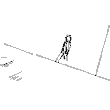 Скорпион
Группа: rJIABHbIu`
Сообщений: 411
Статус: Offline
| popular RCON Commands: rcon status - показывает как amx_who Удобно кикать - rcon users покажет всех узеров и их номер айди, потом rcon kick # и все  Ставим себе бинд в юзерконфиг для паузы - bind l "rcon pausable 1; wait; wait; pause; wait; wait; rcon pausable 0" mp_roundtime x - how long (in minutes) should each round last mp_freezetime x - will make everyone freeze for x seconds at the start of each round. This can be turned off if wanted by setting it to 0 changelevel map_here - will change the map to desired map. mp_restartgame x - will restart the round after x second(s) it will allow you to use new settings etc.. Scored will reset.. sv_alltalk 1 - will allow enemies to also hear you mic also dead people can talk and people who are alive will hear them.. sv_password \"password\" - this will change/set a server password so that if someone wants to join the server, before being able to connect to the server they will be required to enter the assigned \"password\" kick \" player name\" - Will kick the person from the server __ In order to use any of these do the following. Open the console, and type \"rcon_password rconhere\" Then type the rcon commands like this, \"rcon mp_buytime 1\"
|
| |
| |
| Dikay | Дата: Суббота, 23.05.2009, 16:14 | Сообщение # 2 |
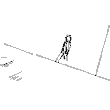 Скорпион
Группа: rJIABHbIu`
Сообщений: 411
Статус: Offline
| » Kicking & Banning We have all come across those obnoxious people who purposely kill teammates, constantly spam messages or the obnoxious types who do not leave your server when you forgot to make your clan match private. It is time to kick them. But first, an important warning: Do not be the obnoxious server admin who just randomly kicks people for fun or because you are a control freak. If you are one of those control freak people, please post your rules in the motd.txt or something so the clients have a clue what they are in for. The only thing worse than an obnoxious client, is an obnoxious admin. Think before you kick - watch you server and people's actions and reactions. If two people blame each other for something, either kick them both, or keep an eye on them for awhile until you can feel out the situation enough to make a fair assessment. If you are one of those control freak people, please post your rules in the motd.txt or something so the clients have a clue what they are in for. Before we get into the kicking and banning, we need to get familiar with how players are identified by the server. The server assigns each player a "userid" (a number generated by the server) and a "uniqueid" (this number is unique per cd key and is assigned by WON, and will usually be around 10 digits). To find these id's for a player, type "users" into the console. » Kicking Only Obviously, the most common way to kick a player is to simply type "kick ", and *poof*, they are gone. Unfortunately, this may not always be the quickest way to boot a player, because some clients change their names to horrifically long names, or use characters that HL does not pick up on, hence making their name unusable in the kick command. When this happens, you can use the other method of kicking by use of "userid" (this one I prefer). First type "users" into the server console. This will list all players and their corresponding "userid". Find the id number of the player in question, and then type (make note of the spaces, because the spacing must be exact) "kick # " (as in "kick # ", and once again, *poof*, they are gone. » Banning Only Kicking a player is only temporary, though. They can come back into the server immediately if they wanted to... unless you ban them. Use the "users" command to find their "uniqueid", and then ban them with "banid ", where is the number of minutes you want to ban the player from the server. Use 0 minutes to make the ban permanent. For example, if you wanted to permanently ban uniqueid 123456789, then you would type "banid 0 123456789". If you want to make sure that someone is banned permanently even after your server has been restarted, be sure to "writeid" before you quit the server to write the banned uniqueid's to the banned.cfg. Then, add "exec banned.cfg" to your server.cfg, so whenever you restart your server, it will read the uniqueid's listed in the banned.cfg and continue to ban them. » Kicking And Banning At Same Time Sometimes we come across that player that needs to be kicked and banned at the same time, so they do not come back in after being kicked while we are frantically trying to type in the ban commands. Now, we can do both in one fell swoop. Type "users" to get the players "uniqueid". Then use "banid kick". And *poof* - the player in question has been both kicked and banned. Again, be sure to "writeid" in the console next, and add "exec banned.cfg" to the server.cfg. » Getting List Of Banned Players It is a good idea to keep a list of the users that you have banned permanently from your server. The easiest way to do this is to "writeid" at the console before you quit the server to write the banned user "uniqueids" to the banned.cfg for. You can then open up banned.cfg to see who all has been banned. Also, be sure to add "exec banned.cfg" to your server.cfg so that everytime the map changes or the server restarts, it will reban those uniqueid's. » Removing Player From Ban If you want to remove a player from the banned list, use the "removeid " in the console. And be sure to remove it from the server.cfg found in the directory of the mod you use for your server if you placed it there as well. » Banning Only Via IP Address Kicking a player is only temporary, though. They can come back into the server immediately if they wanted to... unless you ban them. Use the "status" command to find their ip address, and then band them with "addip ", where is the number of minutes you want to ban the player from the server. Use 0 minutes to make the ban permanent. For example, if you wanted to permanently ban ip address 24.95.92.138, then you would type "addip 0 24.95.92.138". Also, be sure to "writeip" before you quit the server to write the banned ip address to the listip.cfg for later use. Last, add "filterban 1" to your server.cfg so whenever you restart your server, it will read the ip addresses in the listip.cfg and continue to ban them. Also, if the person you are trying to ban has a dynamic ip addy, and changes it so they can come back in to keep bugging you, then ban their entire subnet. Back to our example, if you wanted to ban the entire subnet of the ip address 24.95.92.138, you would type "addip 0 24.95.92". Notice that the last set of numbers was left completely out. If you check your "listip.cfg" after you "writeip", you will notice that it shows "addip 0.0 24.95.92.0" The zero on the end acts as a wild card, and anyone whose ip address falls within that subnet is banned. » Adding Complete Lists of Banned ID’s Some sites such as the CS Blacklist provide lists of supposed cheaters WON ID’s. If you wanted to add this list to your banned.cfg the server must be OFF. You can then add all the ID’s to the list. HLDS has a built in feature that will not let you add to the banned.cfg unless you do it through the console. Remember writeid and writeip? Those commands keep it so the banned.cfg is kept intact, and prevent mishaps.
|
| |
| |
| Dikay | Дата: Суббота, 23.05.2009, 16:22 | Сообщение # 3 |
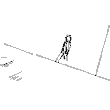 Скорпион
Группа: rJIABHbIu`
Сообщений: 411
Статус: Offline
| How-To Section
CS Server Setup Section. The Counter-Server team have devoted this section to the basic requirements of running your HLDS (Half-Life Dedicated Server). Hopefully this will serve as a good basis for your server set-up. If you would like to see something else posted up here, let us know. Basic Requirements
» Windows
» Linux/*nix
» The Configuration Files
» Maps
» Server and Client on Same Machine
» Rcon
» Kicking and Banning
» LAN Server Server Tweaks
» Minimum/Maximum Rates
» Using Screen With Linux Client Tweaks
» Enhancing Your XP Installation Other
» Writing Progams/Scripts for hlds --------------------------------------------------------- » Tweaking Rates Some server admins dislike having LPB's (Low Ping Bastards) or HPW's (High Ping Whiners) on their servers. In the past, there was no way to set these options, but you can with using these two cvars: "sv_maxrate <#>" and/or "sv_minrate <#>". This does not disallow people with a rate not within the range specified on your sever from joining, but forces them to use an appropriate rate set by you. For example, if you run a large maxplayer server, and do not want people with large pipes stealing all the bandwidth and irritating the HPW's, then you can set the maximum rate allowed on the server to 6000 by using "sv_maxrate 6000". This will not boot any LPB's from the server, but does force them to a rate of 6000 or below, allowing for a more even spread of the bandwidth between players. Similarly, if you wanted to run a server specifically for a handful of LPB's, you can set the minimum rate allowed to around 9000 using "sv_minrate 9000". This obviously will not kick any HPW's from the server, but it does force their rate to 9000 and above, which will make their game almost unplayable, and maybe they will drop on their own. You can also use both in combination with each other. In playing around with some servers, I found some interesting combinations. I have a Counter-Strike server running with an 18 maxplayer limit. It was fascinating playing with these settings and watching how they dramatically affect player's pings. After a few hours, I found the best combination for this particular server was sv_maxrate 6500 and sv_minrate 2000. With a server with a larger maxplayer limit, you may want to lower your maxrate to keep the bandwidth reasonable for all the players. On the other hand, if you run a smaller more personal server for you and a few friends in the neighborhood, you may want to make sv_maxrate 20000 and sv_minrate 9000. Also, if you run a server on a cable connection, you may have already noticed how much cable connections seem to fluctuate. You may want to set sv_maxrate 8000 and sv_minrate 4000. Whatever the number for the cable server, keep them closer together to lessen the fluctuating rates. Please note this is not an exact science by any means. You need to test and find what’s good for you. If you are really pushing the limit and trying to run a server on cable(*gasps*), you could set a relatively low maxrate to squeeze as much bandwidth as possible. This act probably will cause lag to the clients. Last words of wisdom: When someone complains about lag on your cable server, they are probably 90% correct. This is for a simple reason. If you are playing on the LAN side of your server, you will experience little to no lag. Though, if you ping ever goes above 15-20, you might start to reconsider if you have the basic requirements to run a server. In all honesty, don’t waste your time running a server on a cable connection. It will lag, and is probably against the Terms Of Service of your provider.

|
| |
| |
| Dikay | Дата: Суббота, 23.05.2009, 17:13 | Сообщение # 4 |
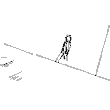 Скорпион
Группа: rJIABHbIu`
Сообщений: 411
Статус: Offline
| А теперь по русски. Баним типа или подсеть - если подсеть просто не весь айпи вносим а первую часть. 1 status - смотрим список айпи
2 addip 0 77.123 - добавить в бан на 0 минут (перманент) айпи такойто .....
3 writeip - записать забаненого в файл сервера listip чтоб после перезагрузки сервака не пропал бан
4 listip - посмотреть список забаненых айпи 
|
| |
| |
| Fredrick.McLoud | Дата: Суббота, 08.01.2011, 14:02 | Сообщение # 5 |
|
Группа: Гости
| Големите, аз разбрах това, което аз съм се оглеждаш за.
|
| |
| |
| fishkaneribka | Дата: Вторник, 15.11.2011, 15:05 | Сообщение # 6 |
|
Группа: Гости
| Радиоуправляемая игрушка "Летающая рыба" по самым низким ценам в России.
Лучший подарок на др, новый год, любой праздник. Смотрите видео на нашем сайте или на youtube
http://www.youtube.com/watch?v=ksHL6A37e6c&feature=related
У нас вы купите такую рыбку всего за 1950 рублей!
http://www.flyingfishes.ru Ждем вас!
+7 (495) 642-97-46, 604-41-67
+7 (495) 504-60-26, 952-68-43
|
| |
| |
| babPrero | Дата: Четверг, 26.01.2012, 05:25 | Сообщение # 7 |
|
Группа: Гости
| kmart pharmacy clinton oklahoma http://sundrugstore.net/products/dramamine.htm pharmacy back order prescription told week epainmeds Добавлено (24.01.2012, 06:24)
---------------------------------------------
long term care pharmacy director http://sundrugstore.net/categories/anti-depressant-anti-anxiety.htm pharmacy systems Добавлено (26.01.2012, 05:25)
---------------------------------------------
http://www.thumbshots.net/search.aspx?q=site%3aloveepicentre.com
wimberley pharmacy http://sundrugstore.net/categories/blood-pressure.htm in store pharmacy prescription prices in erie pa
http://www.samachar.com/samasearch/search_samachar.php?ss=0&q=site:loveepicentre.com
http://suche.gmx.net/search/web/?su=site%3Aloveepicentre.com
|
| |
| |
| oborud | Дата: Понедельник, 06.02.2012, 09:20 | Сообщение # 8 |
|
Группа: Гости
| Покупаем полиграфическое, упаковочное оборудование
Быстро, Москва, регионы...
8-916-639-51-01
642-97-46, 6044167
Сергей, Александр
|
| |
| |
| oborud | Дата: Пятница, 10.02.2012, 06:54 | Сообщение # 9 |
|
Группа: Гости
| Радиоуправляемая игрушка "Летающая рыба" по самым низким ценам в России.
Лучший подарок на др, новый год, любой праздник. Смотрите видео на нашем сайте или на youtube
http://www.youtube.com/watch?v=ksHL6A37e6c&feature=related
У нас вы купите такую рыбку всего за 1179 рублей! Супер цена!!! Только до конца января !
http://www.flyingfishes.ru Ждем вас!
+7 (495) 642-97-46, 604-41-67
+7 (495) 504-60-26, 952-68-43
|
| |
| |
| InoneboyncWog | Дата: Пятница, 20.07.2012, 22:08 | Сообщение # 10 |
|
Группа: Гости
| http://forever-21.org kfc’s new 3901630484
http://gay-chatroulette.net/ the sept. 1689942044
http://www.world-shardestgame.com kamera kepere 4789396853
|
| |
| |
| Kinfuger | Дата: Воскресенье, 29.07.2012, 02:19 | Сообщение # 11 |
|
Группа: Гости
| Premature ejaculation occurs before or curtly after insight during procreant contact and is a stereotypical transcribe of libidinous dysfunction. There are ineluctable subconscious and physiological conditions that submissive them to this propagative disorder. The most common causes are stress/fear; poor erotic enjoyment, provoke & a case of the jitters in a relationship, health issues.
Benefits:
• Delays and controls ejaculation previously
• Increases Fertility
• Promotes stronger and firmer erections
• Increases sexual libido and stamina
• Provides reformist and covet lasting results
|
| |
| |
| rosedaisy | Дата: Среда, 05.09.2012, 23:50 | Сообщение # 12 |
|
Группа: Гости
| Типографии «ФС ПРИНТ» в Москве партнеры-сборщики бумажных пакетов.
Условия: график свободный либо с 9 до 21. Зарплата сдельная.
Тел: (495) 5046026, 6429746, 9526843
номер доб. 509 Елена
|
| |
| |
| tgnamowv | Дата: Вторник, 18.09.2012, 17:17 | Сообщение # 13 |
|
Группа: Гости
| Der Klang der Panasonic RP-HJE120 ist angenehm ausgewogen, auch wenn deutlich teurere Kopfhoerer das ein oder andere Detail noch differenzierter wiedergeben. http://www.qrcd.us/j0ZV0 - beats by dre solo beats kopfhoerer qedkldirl
|
| |
| |
| sheapenag | Дата: Суббота, 20.10.2012, 18:05 | Сообщение # 14 |
|
Группа: Гости
| [B - Цю штуку треба встановити кожному !
Новий інтернет - браузер з підтримкою апаратного прискорення ! Сайт відкриваються зі швидкістю світла !
Скачати тут :
[/B -
UPD
Додано через 5 хвилин :
[B - На жаль , офіційний сайт сайт зараз не працює , а посилання була вилучена.
Викачуйте тут http://firefoxik.ru/skachat-firefox.html - http://firefoxik.ru/skachat-firefox.html[/B -
|
| |
| |
| Marina8426 | Дата: Воскресенье, 21.10.2012, 18:19 | Сообщение # 15 |
|
Группа: Гости
| Пользователи форума http://forum.justlady.ru/index.php?showtopic=2071 - justlady.ru расскажут о лучших новинках и трендах из мира красоты и моды, помогут выбрать собственный индивидуальный стиль, поделятся секретами молодости и здоровья. justlady.ru – это крупнейший в Рунете женский форум, где ежедневно обсуждаются более 100 000 тем. Наш форум дарит уникальную возможность поделиться своими проблемами и радостями, откровенно поговорить о сокровенном, спросить совета и рассказать о своем опыте, пообщаться со старыми друзьями и приобрести новых.
|
| |
| |
|




